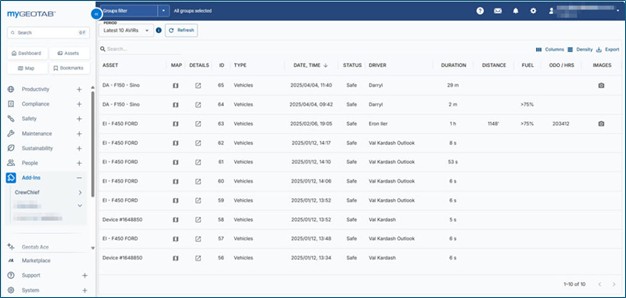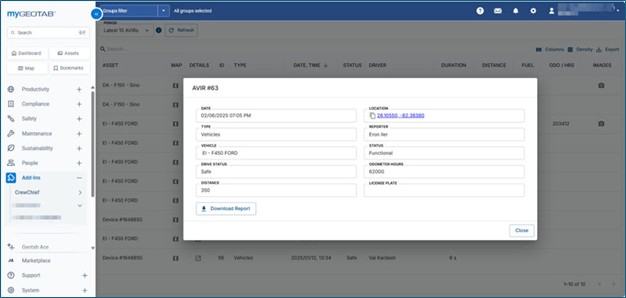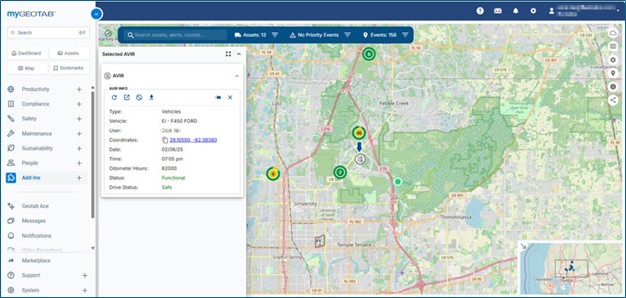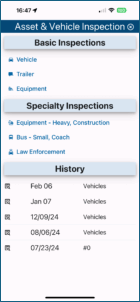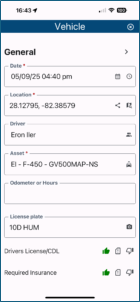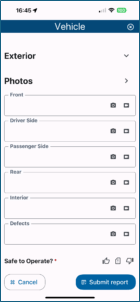Asset and Vehicle Inspection Report
Using the CrewChief AVIR
Most fleet managers are familiar with the acronym DVIR. So why AVIR? AVIR opens the concept to inspecting any asset. Fleets often include boats, ATVs, and other items of value. The CrewChief AVIR is a simplified inspection that does not include the full lifecycle maintenance steps found in enterprise-class fleet maintenance platforms like Geotab.
Sometimes a simple, but thorough, inspection report is a better fit. Having an AVIR is in the same app as other valuable functions make sense for field workers.
AVIR Overview
The AVIR is accessed through the lower right 3 dot menu. Upon opening, pre-formatted inspections are available for asset type. Others will be coming, and we encourage you to submit inspection report requests for assets of interest. You can also view past inspection reports. support@crewchief.biz
Where possible, and when available, the app pulls data from telematics platforms and inserts data into the appropriate fields. This requires an account with a telematics company such as Geotab along with the Order Now add-in. Contact us to inquire about other integration opportunities.
Pro Tip: When completing the inspection, you can press and hold a section header such as Interior or Engine, and all items will check as if working. The driver can then uncheck items that may have an issue.
Viewing Reports
To review inspection reports log into your MyGeotab, or telematics providers portal. Navigate to the Add-Ins area and click on CrewChief.
AVIR Features
- Integrated with Geotab and other telematics platforms
- Inspect time is measured to indicate a proper inspection
- Inspection travel distance is measured to indicate a proper inspection
- New images (no uploads) are required to indicate a proper inspection