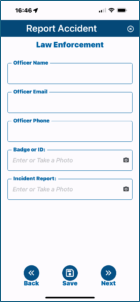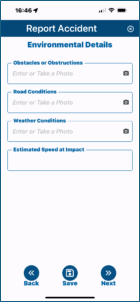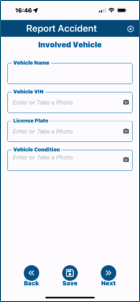Accident Reporting Overview
Driver Accident Reporting
Studies show that the faster an accident is accurately reported to legal counsel, the less expensive it is. Many telematics devices will alert to a possible accident but that is where they stop and the CrewChief mobile app begins.
Electronic Reporting Form
CrewChief provides an accident reporting form to aid the driver in collecting the information needed. Requiring a law firm to run down basic information at $500/hr is very expensive when the driver can input the information into the CrewChief app.
The form was designed by legal experts that focus on fleet accidents. In the past this form was paper. If it got filled in at all, handwriting and skipped fields would cause issues later. With CrewChief the driver is required to fill in certain fields and prompted to take photos and videos of the scene.
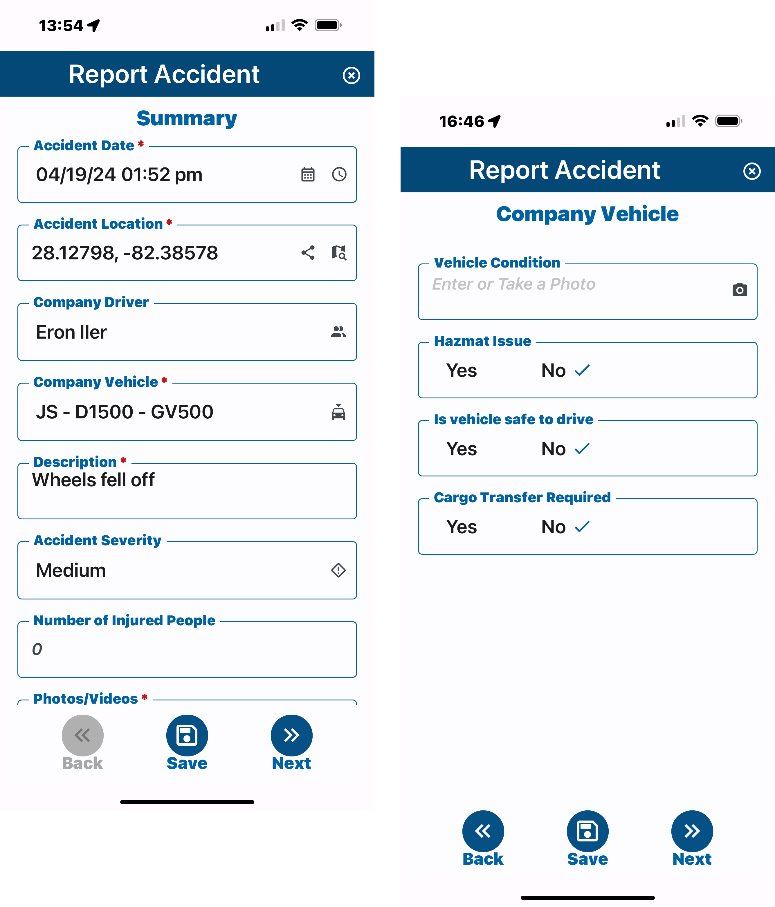
Instant Reporting
When an accident report is being filled out, an alert is sent to the portal map at the end of the first screen. This preliminary report confirms the situation and enables management to begin the response.
In hazmat scenarios, response teams can be dispatched sooner, with more accurate location information, to minimize the environmental impact and cleanup costs.
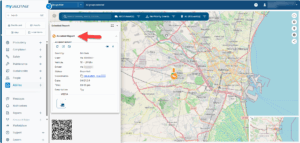



Reporting Sections
The accident report is broken into sections to organize and prioritize information. It is designed to prompt the driver to get all the information needed to minimize delays and research later.
Major Report Sections Include:
- General information for quick evaluation by management
- Company vehicle
- Involved company driver
- Witness information
- Law enforcement information
- Environmental & weather details